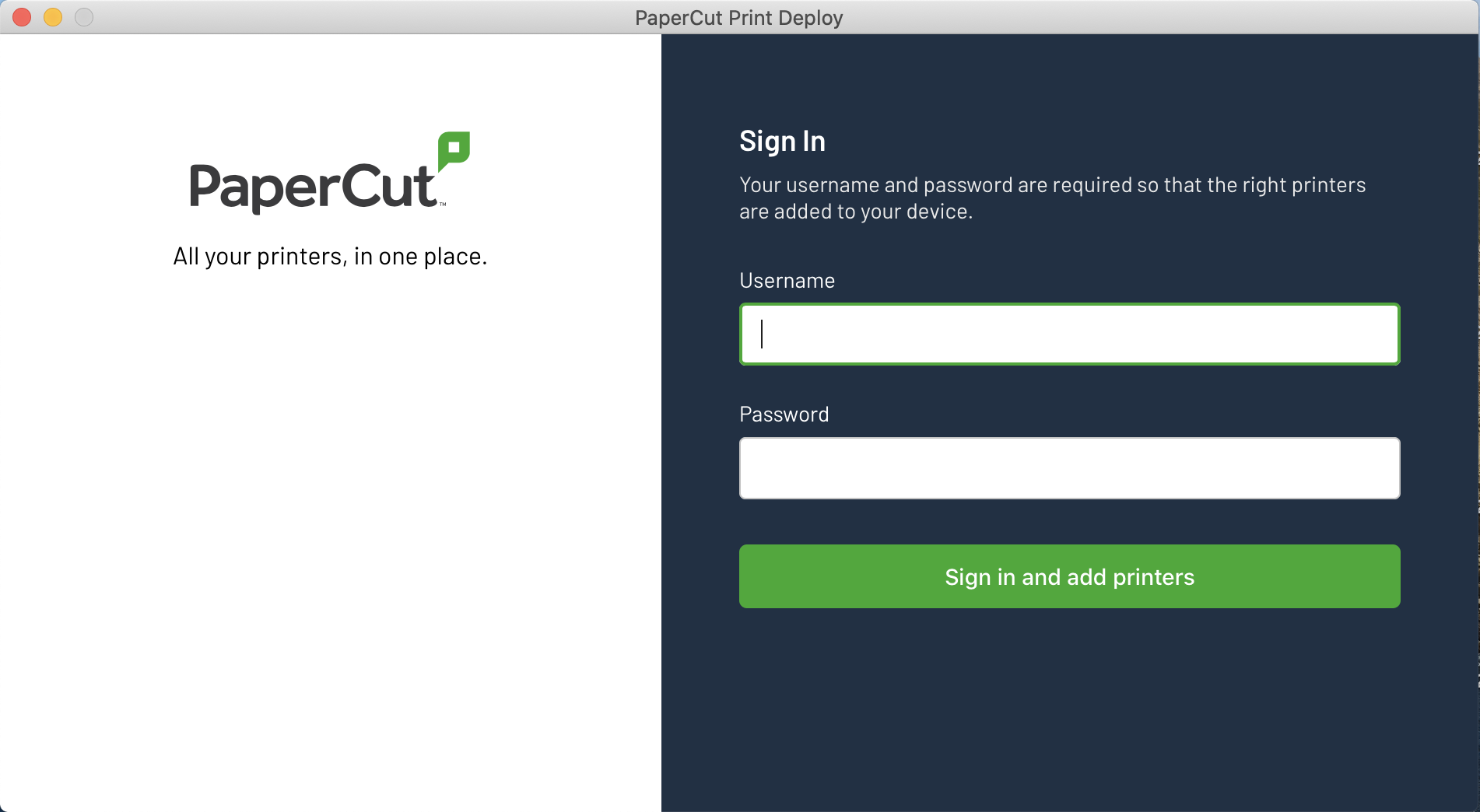Click here to download the client
Once the file is downloaded, open the file and run the install
Note: Windows may flag this file as dangerous. As standard practice, we always recommend scanning any file downloaded from the internet with your OS or third-party antivirus software.
Follow the instructions presented in the client and press “Next”. Once the installation has finished, press the “Finish” button.
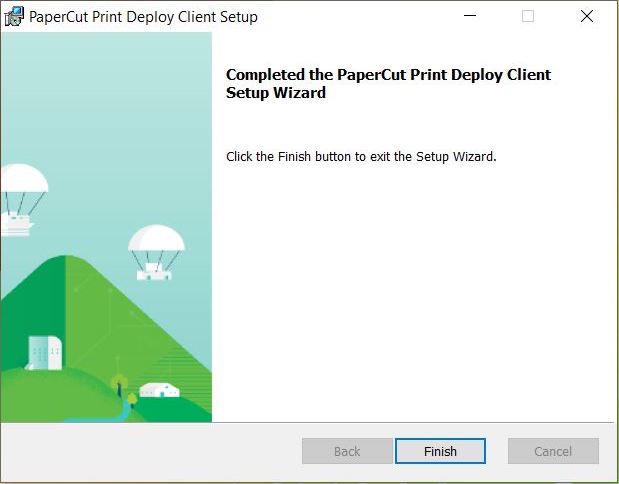
You will be prompted to enter your Member Portal email and password to Print Deploy. Enter your credentials and all you’re all set to print at Hub Australia!