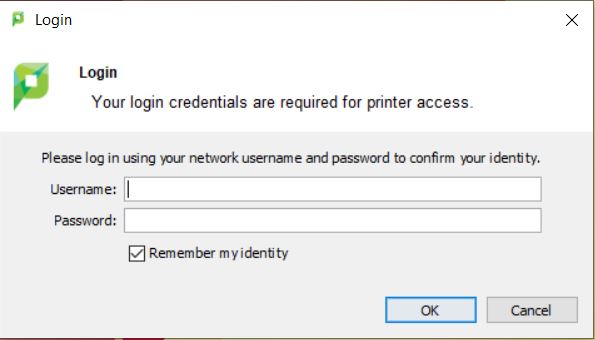Click here to download the Papercut Client installer
Open the Papercut Client installer
Note: Windows may flag this file as dangerous. As standard practice, we always recommend scanning any file downloaded from the internet with your OS or third-party antivirus software.
Accept the License Agreement and click the “Next” button. Press the “Next” button a couple more times and then click the “Install” button
The Papercut client will then begin to install. This process should only take a few minutes.
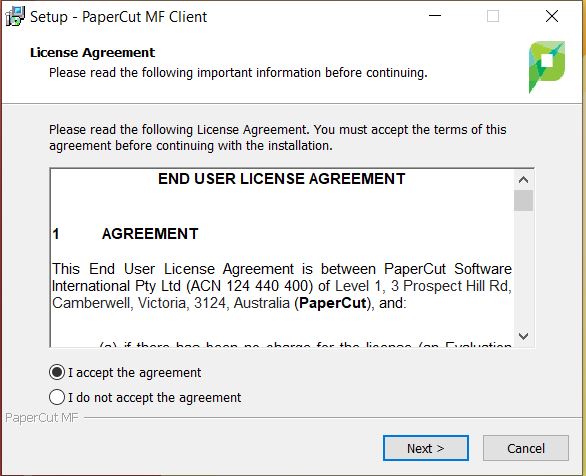
Once the installation is complete, press the “Finish” button and make sure the box is ticked for “Launch client and verify my identity”
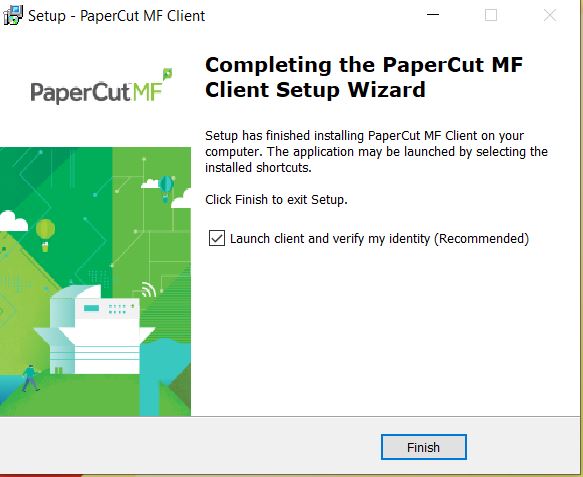
You will then be prompted to login to access the printers. Use your Member Portal email login and password and click “OK”. Also, make sure the box is ticked next to “Remember my identity”